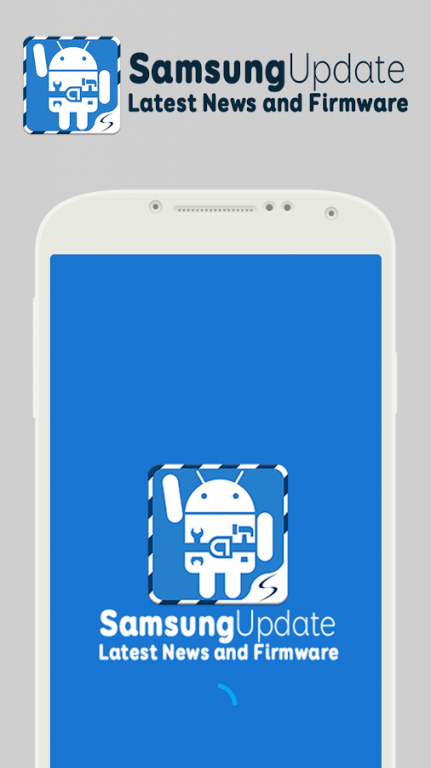Update Android Samsung Version 1.0
Free Version
Publisher Description
If you look forward to make the best use of your device, then Samsung Update is the vital app for your latest Android version updates, Samsung firmware upgrades, Android tips, tricks and news. With Samsung Update, you will always have the possibility to upgrade or update your device to a new version of Android OS firmware as soon as the update is available.
Samsung Update offers many features, you can install, upgrade and update your Samsung smartphone or tablet with the latest Android version, have access to Samsung Kies articles and OS updates and Android tips, tricks and hacks. The applications that presents everything your need for your device is certainly Samsung Update. It made it clear that it can keep up with Android smartphone constant changes.
Few of the many features this amazing application offers are:
✓ Samsung Updates, Upgrades And Samsung Drivers
✓ Samsung News, Smartphone Reviews And Tutorials
✓ Samsung Kies News And Updates
✓ Latest Android Version Updates
✓ Android Tips, Tricks And Hacks
✓ Android™ OS Firmware Updates
Samsung takes good care of its clients, in order to offer the users a high quality service and consistent technology news and headlines from all over the Android world. Samsung Update curates articles, blog posts and technology news feed items using top technology news sites like Engadget, Android Authority, Android Central, Android Police and many more.
In order to have an ideal and reliable device performance, Samsung Update strongly recommends using the latest Android updates for your device based on your device’s CPU frequency, Ram and internal Memory. Samsung update offers articles, blog posts, Android tips, tricks and news from top Android news sites all only to please its clients.
Samsung has proven itself worthy of its clients trust, here are some services that you can only find on Samsung devices:
- Samsung Update provides any news you need and it helps OS update for accessing.
- Samsung ensure that you receive high quality service; it offers the best operating system OS updates, latest Android version firmware update, Android operating system updates, system version updates and upgrades for Android KitKat, Android Lollipop, Android Jellybean and others.
- Samsung gives you access to Custom ROM, hacks, themes and HD wallpapers for your smartphone or tablet.
- With Samsung, you get Android phone, mobile an tablet rooting tools an step-by-step instructions, manuals, tutorials and guides.
- You get Thousands of technology news, how to articles, daily tips, tech secrets and tricks
- With Samsung Update, you will get reviews an news of top Android apps, tech widgets and cool video games.
- Samsung also offers its clients top Android software; Samsung Kies update software, (apps and games) and hardware reviews like wearable tech, gadgets, tools and accessories.
- Android rooting tools, guides and tutorials are provided for Android mobile smartphone and tablet users.
- Samsung ensures you get the best service; it presents USB drivers, Kies version download and update options.
- Samsung presents Kies news and update, and this is not all!
If you use an Android OS firmware version such as Gingerbread, Honeycomb (3.0, 3.1, 3.2) Ice cream Sandwich ICS (4.0), Jellybean (4.1, 4.2, 4.3), Kitkat (4.4), Lollipop (5.0) or Marshmallow, then you can use Samsung Update to update your device.
About Update Android Samsung Version
Update Android Samsung Version is a free app for Android published in the Newsgroup Clients list of apps, part of Communications.
The company that develops Update Android Samsung Version is Garenupo. The latest version released by its developer is 1.0. This app was rated by 2 users of our site and has an average rating of 2.0.
To install Update Android Samsung Version on your Android device, just click the green Continue To App button above to start the installation process. The app is listed on our website since 2016-01-12 and was downloaded 174 times. We have already checked if the download link is safe, however for your own protection we recommend that you scan the downloaded app with your antivirus. Your antivirus may detect the Update Android Samsung Version as malware as malware if the download link to com.samsungupdate.updates is broken.
How to install Update Android Samsung Version on your Android device:
- Click on the Continue To App button on our website. This will redirect you to Google Play.
- Once the Update Android Samsung Version is shown in the Google Play listing of your Android device, you can start its download and installation. Tap on the Install button located below the search bar and to the right of the app icon.
- A pop-up window with the permissions required by Update Android Samsung Version will be shown. Click on Accept to continue the process.
- Update Android Samsung Version will be downloaded onto your device, displaying a progress. Once the download completes, the installation will start and you'll get a notification after the installation is finished.